Ensuring that all staff within your firm are fit and proper to carry out their role is absolutely essential to your firm’s compliance efforts. That’s why we’ve created a brand new set of features to help conduct and manage fit and proper assessments within your firm.
We’ve put together this short video to take you through an overview of all of the new features:
Now, let’s take a look at the new features in more detail. The fit and proper testing functionality is made up of 5 sections, which are:
1. Fitness and Propriety History
This section is broken down into two sections – “Current” and “Legacy“
Current
Here you can see a summary of all data collected for current fit and proper assessments for each individual member of staff.
Legacy
Here you can see a historical record of all fit and proper assessments completed for each individual member of staff in once place.
In the example below we can see that the individual completed an assessment in 2021 and 2020, both of which can be fully accessed using the “View form” button.
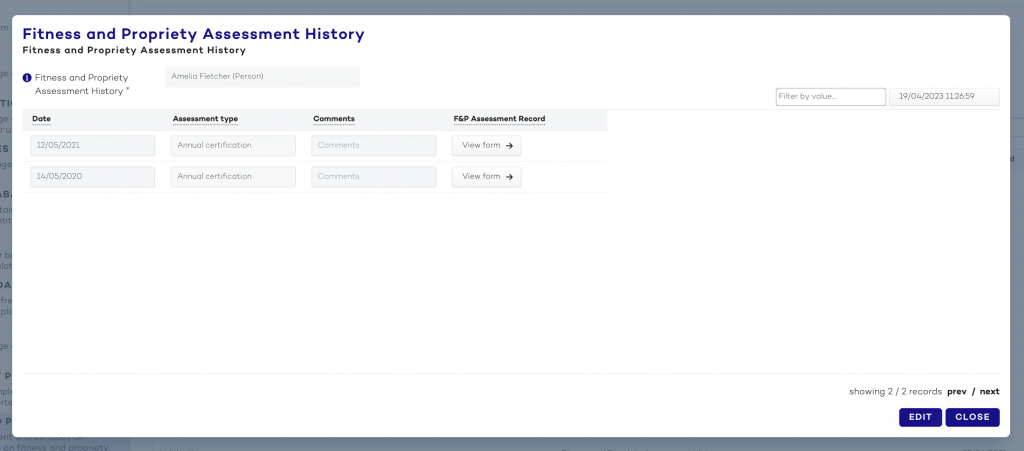
2. Who is in scope?
Here you can set whether an individual is subject to fit and proper testing, as well the date of their next assessment.
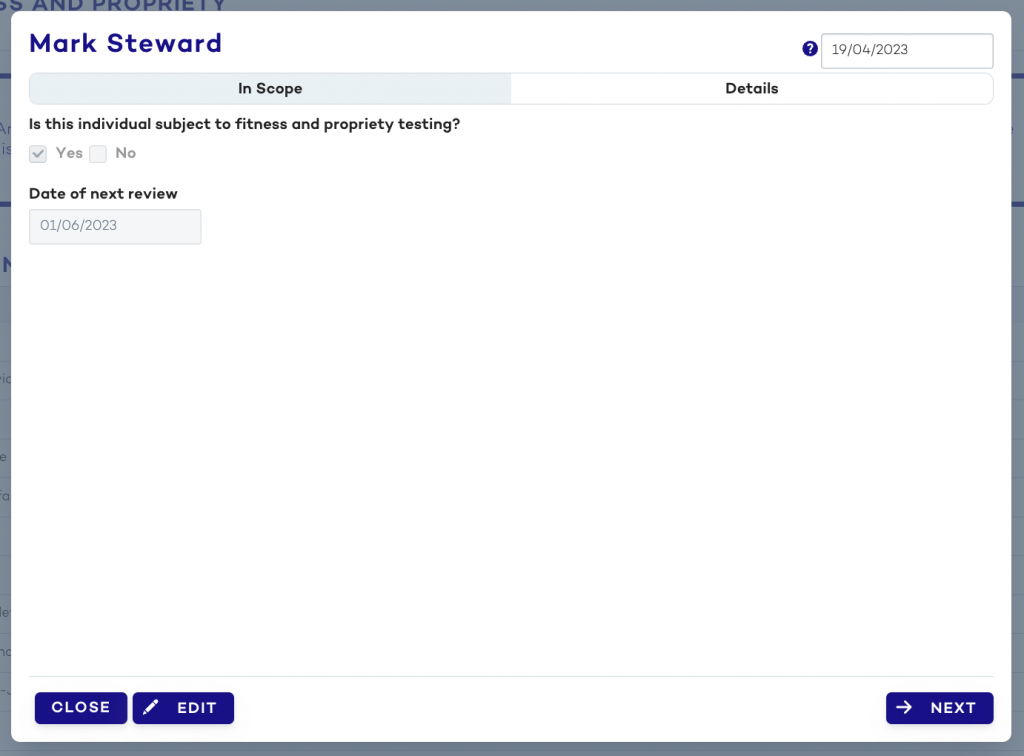
You can also add staff information, including Senior Management Functions, Certification Functions and more.
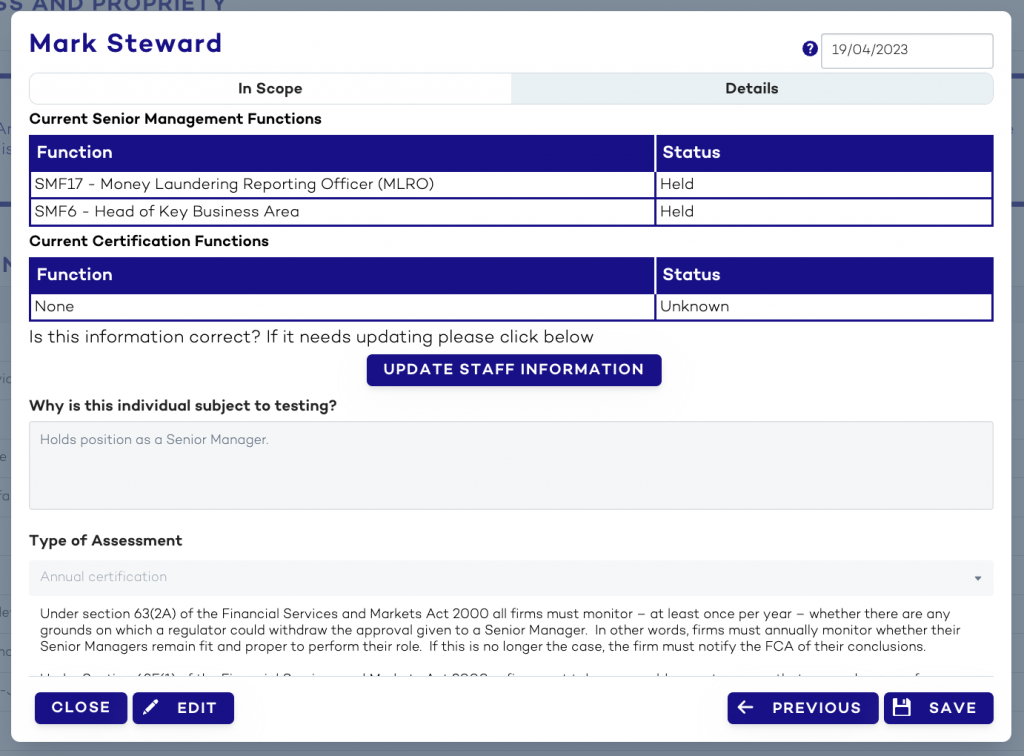
3. Evidence gathered
When conducting a fit and proper assessment, it’s vital that you collect many different types of evidence to determine whether or not an individual is fit and proper to perform their role
This menu allows you to select or upload a document, determine whether or not it is a valid piece of evidence, and set a date on which it is no longer valid.
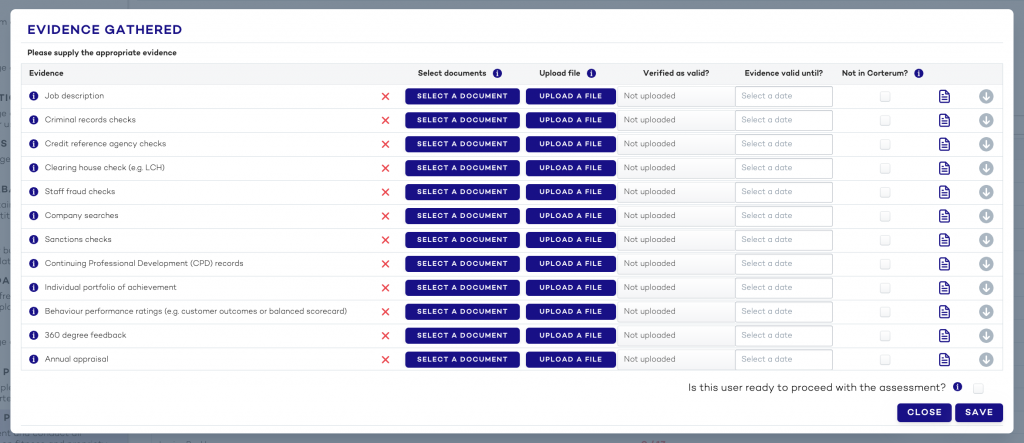
4. Assess evidence
Once the evidence has been collected, it needs to be assessed. In this section you can assess each piece of evidence and categorise it as positive, neutral or negative; and record any certification issues/risks that may have arisen as a result of the assessment.
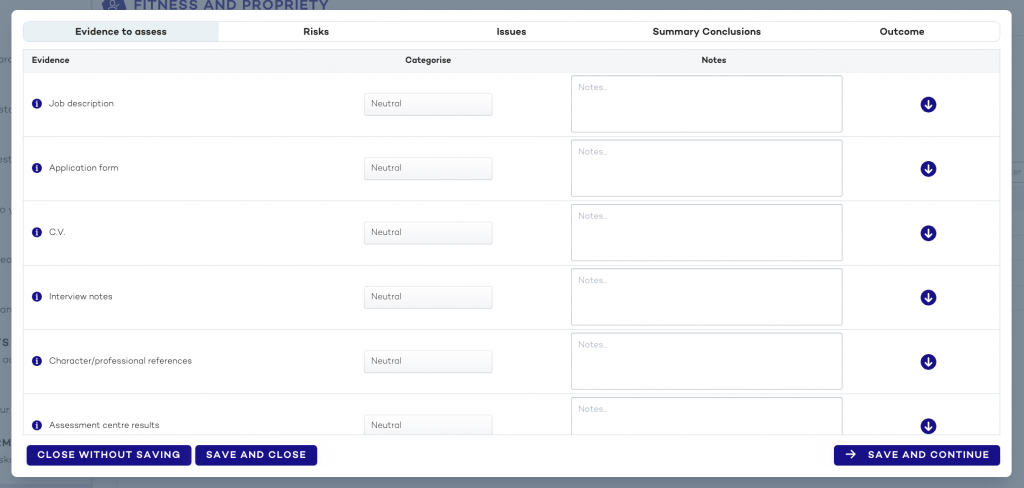
You can also view all of your ongoing and completed assessments in this section. Their completion status is colour coded:
- Assessment not yet completed = Grey
- Fit and proper to perform every currently assigned role = Green
- Fit and proper to perform some currently assigned roles = Amber
- Not fit and proper to perform any current role = Red
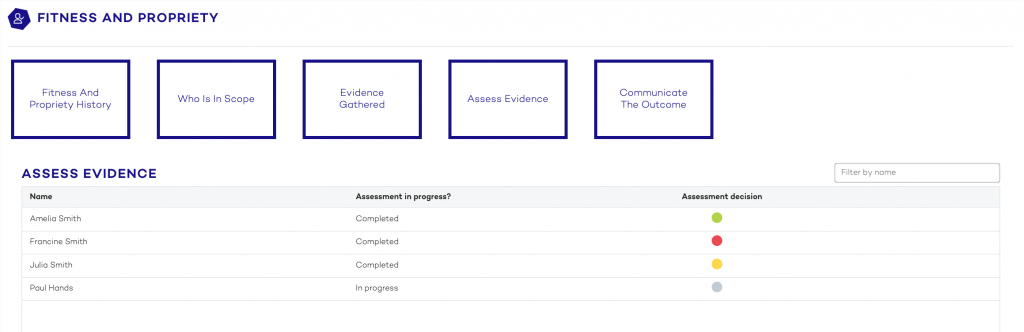
5. Communicate the outcome
Finally, you need to communicate the outcome of the assessment and, if applicable, generate the necessary documents to go along with it.
By clicking “Generate documents” you can download a fit and proper certificate as well as an explanation letter covering the reasons why the individual has been deemed fit and proper or not.
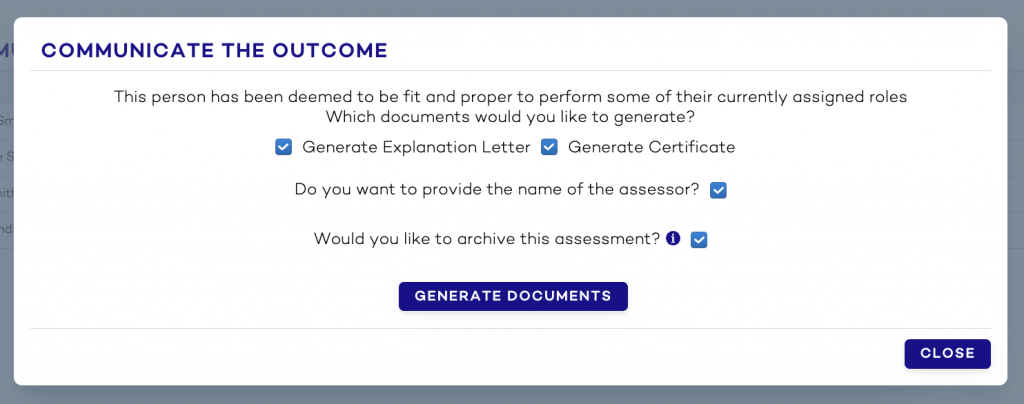
That’s just a quick look at what our new suite of fitness and propriety features includes. If you’d like to learn more about it, and how Corterum can help your firm with its SM&CR compliance, why not drop us a line?
