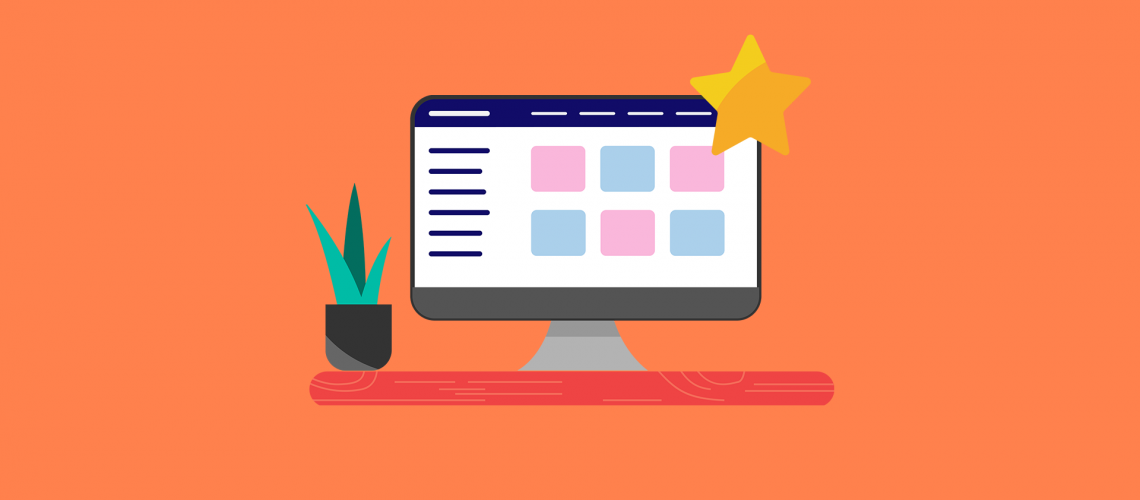Access all the datasets you use most frequently in one convenient place with our latest update.
You can now “favourite” datasets in Corterum, allowing you to access all of the datasets you use as part of your day-to-day workflow without having to navigate through the datasets you don’t use.
Take a look at the video below to learn more about the new update:
Favouriting individual datasets
Let’s take a look at favouriting a single dataset in action:
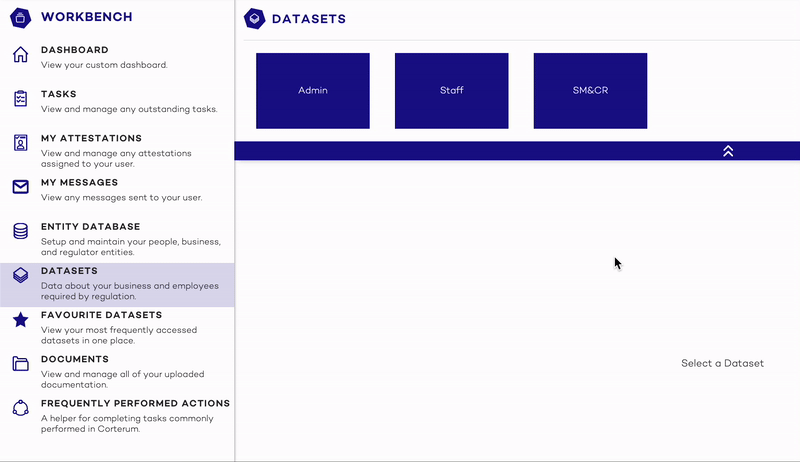
In this example, the “Disciplinary Proceedings Register” dataset has been added to favourites using the star ☆ icon.
This means it will now sit in the “Favourite datasets” tab, allowing you to quickly access it without having to navigate through multiple menus to seek out the dataset.
Favouriting multiple datasets at once
You can also add multiple datasets to your favourites quickly and easily using the dropdown menu in the “Favourite datasets” tab, without having to navigate to each dataset individually.
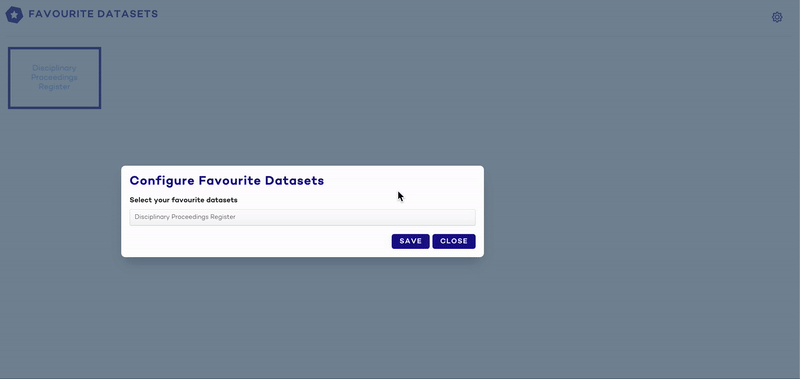
We hope this change makes Corterum easier to navigate an speeds up your workflow! We’re always making changes and improvements to make Corterum the best SMCR compliance platform around.
If you’d like to learn more about Corterum and how it can help you comply with the SM&CR, why not get in touch