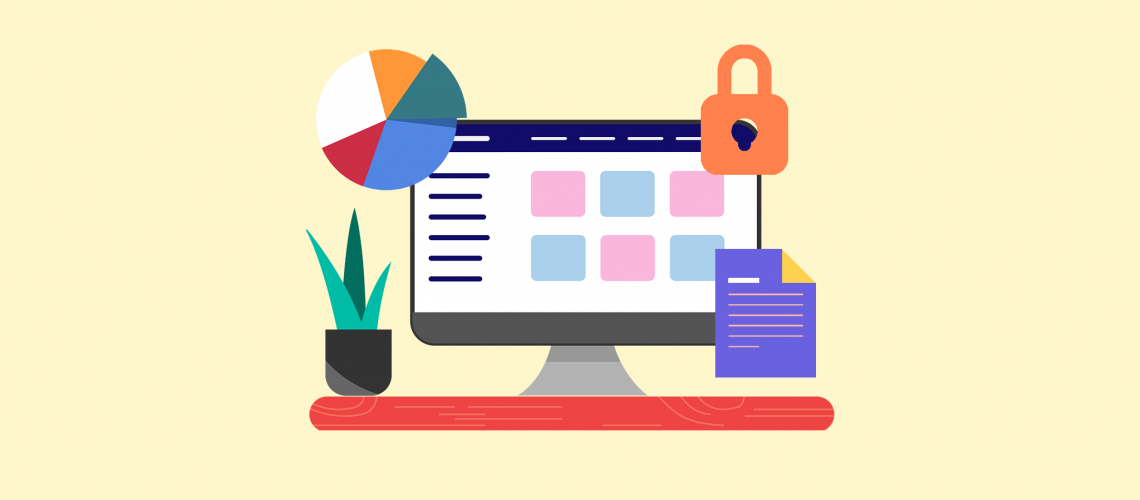Our latest update contains a range of additions and improvements to the ways you use Corterum, including Fit and Proper progress charts, reports on attestation metadata, and improvements to account security.
Read on to learn more about everything we’ve added to Corterum recently!
Fit and Proper progress charts
It can be tough keeping on top of all of the Fitness and Propriety assessments happening within your firm at once, especially if you have a large number of employees.
That’s why we’ve added a tool within our analytics suite to help you keep track of everyone within your firm who is subject to a Fit and Proper assessment, and which stage of their assessment they’ve reached.
You can use the dropdown menu to check if users within your firm have reached the following stages:
- Person selected
- Perform
- Outcomes communicated
- Appeals handled
- Mitigation
- Outcomes recorded
- Assessment completed
In the example below, you can see all of the individuals who have reached the “mitigation” stage of their Fit and Proper assessment, and those who haven’t.
4 out of 6 people have not completed this stage of their assessment, and by clicking on the red section of the chart, we can see exactly who those people are:
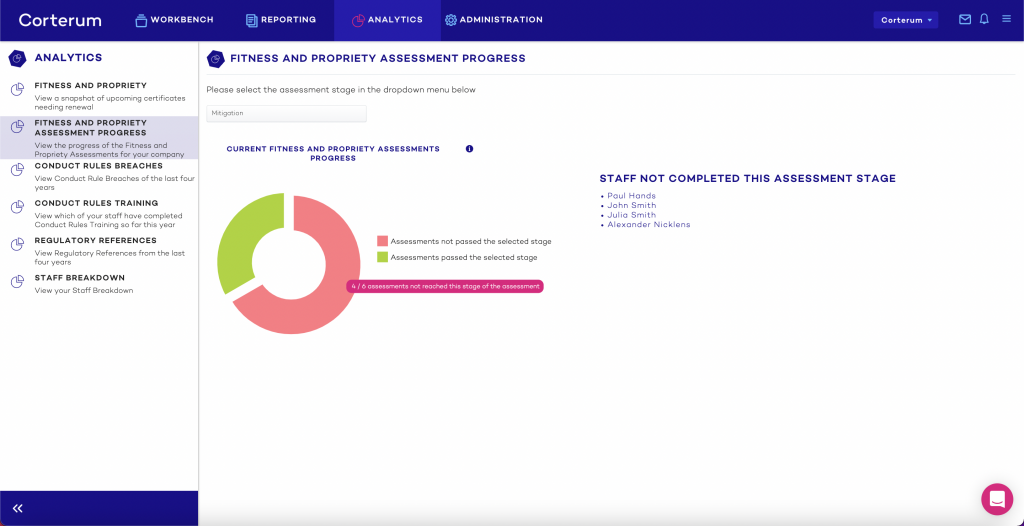
Attestation metadata reports
You can now download a report containing the metadata for all of the attestations that have been provided within your firm. You’ll find this option in the Attestation Manager under the Administration tab.
The report will be exported as an Excel spreadsheet and contains the following information:
- Name of the individual for whom the attestation is relevant
- Attestation Form
- Status
- Created date
- Response date
- Deadline
- Attested before deadline
- Completed date
Note: The spreadsheet will also contain previously deleted attestations, so you can see a full picture of all your firm’s attestations over time.
Account security improvements
Finally, we’ve made an improvement to password security, so you can keep your user account as safe as possible.
Next time you reset your password or create a new one, you’ll see a small bar appear underneath the text entry field. This indicates the strength or weakness of the password you’ve entered based on the combination of letters, numbers, capitals and special characters you’ve used.
Your password will be categorised as either: “weak”, “okay”, “strong” or “good” as you can see below:
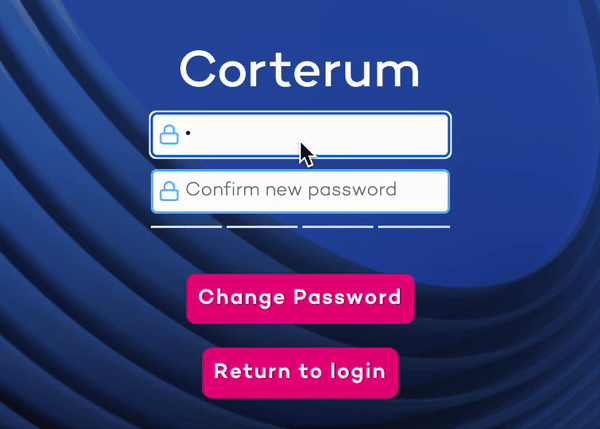
If our system does not consider the password to be “good” at the very least, you’ll receive a warning message preventing you from logging in and asking you to provide a more secure password.
Note: this ONLY applies to a password reset or the creation of a new password. If you already have a password set up on your account that you’re happy with, you don’t have to change it, though we always recommend using the strongest password you possibly can and changing your password on a regular basis.
As you can see, we’ve been very busy adding new functionality to Corterum, while also making our existing features even better!
We’re constantly making improvements to Corterum to make it the best SM&CR compliance solution on the market. If you’d like to find out how Corterum can help your firm, why not drop us a line?